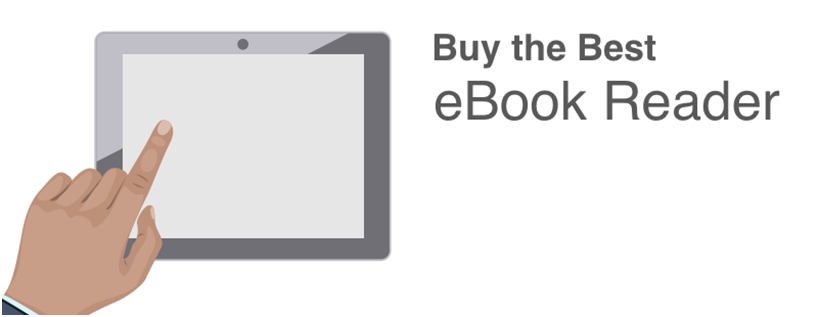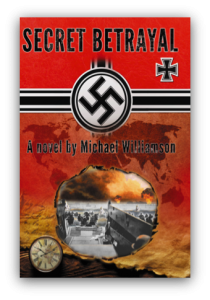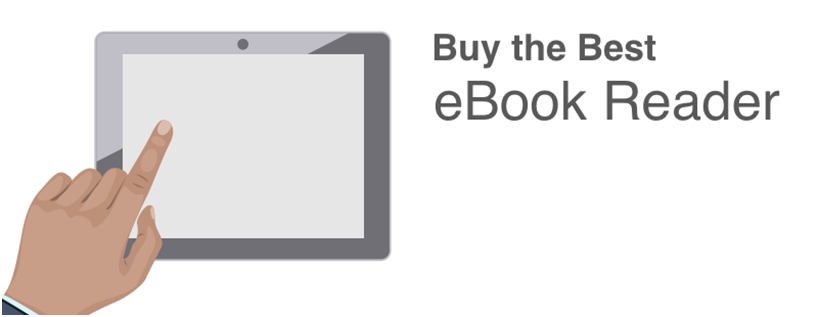
eBook Reader
“Books are the quietest and most constant of friends;
They are the most accessible and wisest of counselors and the most patient of teachers”
Charles W. Eliot
Books are definitely our greatest friends. However, today eBooks have taken over the reading world. No longer do you go from one book store to another searching for a particular book. You don’t even have to wait for the book to come in the mail. All you need to do is get yourself an eBook reader and buy eBooks online. Once you give your email ID, the link to download the eBook will be sent as soon as you make payment. Clicking on the link will download the eBook automatically on your device. The entire process of buying and downloading eBooks can be done within minutes.
Buying an eBook reader is not only easy but quite cost effective. These devices are available below $100. However, there are many things you need to look into before settling on a particular device. Given below are a few points you should keep in mind:
The screen size and type: There are many types of eBook readers. Among the most preferred are those that have E ink displays. These screens are very similar to paper and are easy on your eyes. There are several inexpensive devices that are not backlit. This means you would need to switch on a light to read the text. However, units are available with edge lighting. These include Kobo Aura HD, Barnes & Noble Nook GlowLight and Amazon Kindle Paperwhite. These allow you to read in the dark and let you change the intensity of the brightness as required by your surroundings. You don’t have to worry about disturbing others who may be sleeping. If you want to read in the bright sunlight E Ink reader will be much easier when compared to the devices with color touch screens such as Samsung Galaxy Tab 4 Nook and Amazon Fire HD 6 that tend to wash out and show distracting reflections through their glossy displays.
The ideal screen size for E Ink readers is about six inches which are found in the entry-level Amazon Kindle. There are many with larger screen displays such as Kobo’s waterproof Aura H20. If crisp graphics are a concern, the Kobo Glo HD or the Amazon Kindle Voyage provide screen resolutions of 300 pixels per inch.
Apps and Features: If you are looking for applications and features, eBook readers from LG’s G Pad up to Apple iPad mini 3 will fill the bill. While being one of the low cost tablets, LG’s G Pad lets you browse the web, play music, stream videos from Hulu, Netflix and others and run many of the Android apps. The Apple iPad mini 3 is a light weight multifaceted device that has plenty of apps with a 7.9 inch Retina Screen that is razor-sharp.
Kind of Connection: If you do not mind walking up to a hot spot or waiting till you get home to connect, you can go with a device that works only on Wi-Fi. If not, you can go for one that is 3G enabled. This will help you buy and download your eBooks anywhere and anytime.
Storage: Some devices like Kobo Aura HD as well as H2O come with memory card slots which will help you download as many digital books as you want. However, the internal storage capacity is not an issue with eBook readers. You can easily store about a thousand books in almost all devices that are available today. Some even let you download up to 3000 books. There is also cloud storage that allows you to download books on to your device when you wish, provided you have a 3G- enabled device or are at a Wi-Fi hotspot.
Book formats: Not all eBooks come in the same format and not all eBook readers support all eBook formats. There are many eBook vendors online, some even help you borrow eBooks from the library. If you want this service, you need to check out which formats support this service.
EBook Apps: Most eBook manufactures have their own eBook apps. For instance, there is iBooks for Apple iPads and iPhones. These apps does not contain the selection of books that you can find on Amazon or Barnes & Noble. Amazon has its Cloud Reader that works well on the iPad. In case you are using multiple gadgets to read eBooks, check out the product reviews and see which devices are supported.
Price: Price is definitely an important factor when buying an eBook reader. Over the past few years the prices of eBook readers have fallen considerably. You can get the basic model of Amazon’s Kindle for $79 only. It has everything you need. If you want to go for a tablet you can check out the LG’s G Pad, Galaxy’s Tab 4 Nook and Amazon Fire HD. All of these devices fall in the $100 to $200 range.
Here is a list of a few top eBook Readers. You can go through their reviews and compare features before making your decision:
- Amazon Kindle Paperwhite (2013): Available at $119, this eBook reader is very bright, fast and comes with edge lighting.
- Amazon Kindle (2014): Priced at $79, this entry-level Kindle eBook reader comes with a touch screen and is definitely a fantastic bargain.
- Amazon Kindle Voyage: Available at $199, this is one of the best eBook readers
- Barnes & Noble Nook GlowLight: Priced at $119, this is a very attractive looking eBook reader. If you are a fan of the Nook or B&N store, you will love this device. Nevertheless, do check out if the features suffice your requirements.
- Kobo Aura HD: This is a premium eBook reader priced at $169.99 and comes with a super-sharp display and high-quality edge lighting.
- Kobo Aura H2O: Slightly pricier at $179.99, this is a waterproof device that works excellent as a beach reader.
- Kobo Glo HD: If you are looking for an affordable alternative to the Amazon Kindle Voyage, this is it. Priced at $129.99, this eBook reader comes in a lightweight design, a clear paper-like display and is quite unassuming to satisfy you.
So, next time you buy eBooks online, make sure you go for the right format that works perfectly on your favorite eBook reader and be sure to read Michael Williamson’s two great novels, Secret Betrayal and The Dream of the Fathers. Both are available in all eBook formats.